How to Effectively Budget Your App
Since personal finance applications have been in high demand for a while, the global epidemic has only increased peoples' awareness of their financial habits. The need for financial applications and innovation in the sector is also growing as Gen Z enters adulthood as the first generation to find using technology fully natural in all parts of their life.
Personal budgeting apps generally aid users in managing their expenditures and savings. That said, the market has expanded to the point where we now see finance apps catered to the specific requirements of various groups, including those dealing with economic instability, those keeping track of their savings and investment performance, and groups like couples, families, or groups of friends who split expenses, among others.
A native mobile app typically costs between $50,000 and $100,000 to produce. Small business owners believe they cannot afford to develop their mobile apps. App development does come at a hefty price. However, that does not imply that smaller companies cannot afford them. Within their means, anyone can design a mobile application.
Let's discuss how we can make a mobile application within your budget. But firstly we’ll see what goes into a development budget. Businesses must comprehend the elements that contribute to a successful mobile app to build a reasonable app development budget.
The costs associated with developing a mobile app include the following procedures:
1. App development:
It is the term used to describe the real labor required to create the end product. Building the minimal viable product (MVP), adding new features or connectors, and other aspects of the backend work are all considered development components.
2. App design:
A successful app depends on the user experience it provides. To provide customers with a user-friendly app design, choices must be made regarding color schemes, typography, layout, and other factors.
3. Operating System Decisions:
Making decisions about the operating system for your mobile app will have an impact on many of the budget discussions you have. Are you developing an iOS app? Android? a multiplatform application?
These are some of the factors that have been measured and associated with the budget. Now let's discuss how to effectively budget our app.
1. Determine what your company can afford:
Any budget should start by examining your organization to see how much money it is willing or able to spend. Because your organization is investing money in areas other than a mobile app, it is necessary to prioritize those costs and cut the budget accordingly. Once you know what your average cost will be for your budget, you can look at what you can afford to spend money on. If you're designing a mobile app for the first time, this procedure will probably require a few iterations. Researching the state of the market is essential because the price of app development changes depending on several variables. You could need to use funds from other areas or stop your mobile app creation, depending on how important it is. Even though all of these are entirely common, you can still make plans regardless of how the audit turns out.
What kind of mobile app your business wants might be the first step in determining how much it will cost to develop one.
2. Type of Mobile Applications:
Mobile apps can be classified into three categories. Investigate these alternatives as a crucial component of your budget planning for app development:
Native apps
Apps that are natively designed for a single platform or operating system. The speed of these apps is a benefit, but if you decide to create an Android version of your iOS app, it will take more time, effort, and funds to replicate the original procedure.
Web apps
They can be accessed using a web browser and are similar to native apps. Because it is web-based, less customization is required, which lowers the cost of development. However, the use and support of browsers are necessary for online apps.
Hybrid apps
An online app that has been converted to a native app format. Hybrid applications are used by several prosperous businesses, including Uber and Gmail, for their mobile apps. They enable support for multiple operating systems at a more cost-effective price point than multiple native apps. Zee Palm has years of experience with hybrid app development, contact us to discuss your project.
Choose a mobile app type that best serves your target market and your business objectives.
3. Maintain command over UI/UX design:
A better user interface will result in a better user experience. However, selecting a more appealing and adaptable design alternative could raise the total cost of development. If you wanted to save money, you could use the standard design. Keep in mind that you may always expand the functionalities of your app.
As you get user input, you can improve the app's usability and add new features. This is because excessive design spending is unnecessary during the app's testing period.
Keep in mind that complicated designs will only make your app's users more complex. Therefore, it is preferable to create a configurable design after receiving appropriate input.
4. Get Rid of Push Notifications:
What if we told you that eliminating one feature might reduce your spending by 30%? That much is true. An app costs more the more features it has, but some of these features require ongoing maintenance, which raises the cost.
This is why:
- Push Notifications need constant upkeep.
- App expenditures are sometimes increased by 10–30% by push notifications.
- Most users don't need or desire push notifications unless they're essential.
Of course, Push Notifications are sometimes required. Push Notifications would be useless if you run a pharmacy and your mobile app is designed to notify consumers when their medications are available.
5. Do Some Competition Research:
Browse the app/play store to see what products your rival offers. Examine some of their foundational elements to determine how you may strengthen your messaging to engage clients more effectively. It is also vital to keep in mind that these rivals don't always have to work in the same field as you. You can browse applications with similar functionality to understand how they operate.
To find these programs, use an online search or look through the Apple or Google Play store's chart rankings. From there, you can examine a description of their features and even browse through customer testimonials to learn what other people are saying. Your team can take note of any criticisms of a competitor's app that emphasize its lack of complexity in your research, which will directly affect the cost of developing your app.
6. Selecting your features:
Think of the top features that will offer your clients the greatest value as you create your budget.
Wearable device compatibility (92%), voice search (90%), and machine learning (90%) were reported to be the characteristics that small businesses found most gratifying in a 2022 report on the Manifest.
These may appear to be sophisticated features that are outside the scope of your app development budget, but that isn't always the case. More features aren't always better; instead, a user-friendly UI will improve their experience with your program. Consider the kind of program you want to create and the functionalities that make sense.
For instance, push notifications may be a good idea if you're creating a social networking or delivery app to keep consumers updated. However, if you're a startup creating simple communication software, you might not require functionality like chat buttons and user profiles. Considering which features truly make sense can help you save money in the long run because users will become disengaged and leave your app if its interface is crowded.
7. A Hybrid Mobile App Will Save You Money
You're paying for two apps instead of one since many companies who generate apps have to make versions for both Android and iOS.
Build a hybrid mobile app to save money. Hybrid applications combine features of both native and web apps. They are typically easier and faster to develop than native apps. They also require less maintenance. They are not as expensive as native apps as they nonetheless reduce your costs by 30–40%. Zee Palm has years of experience with hybrid app development, contact us to discuss your project.
For custom software development, visit us at Zee Palm
For free premium front-end flutter kits, visit Flutter Coded Templates
Check out free Flutter Components, visit Flutter Components Library

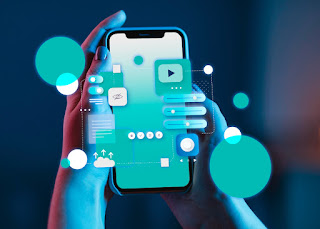

Comments
Post a Comment